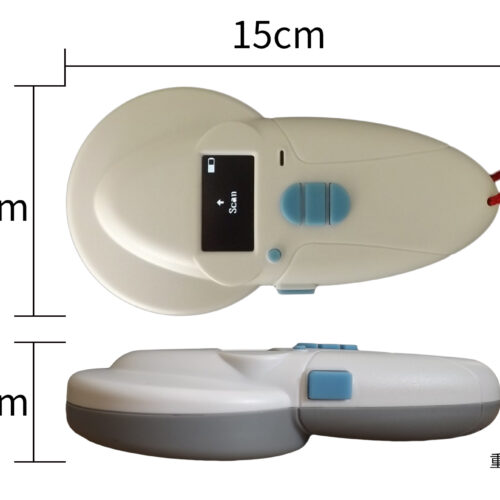Description
RBC-TN009B is a RFID Arowanan scanner that is particularly popular with Arowana customers. This arowana RFID reader Easy to use and scan microchips because of itself has two operation buttons, the red one is the power button and the black one is the read button. , After the Scanner is turned on, press the read button directly to align the label chip to identify it.
Handheld RFID Arowana Reader it supports reading all FDX-B, FDX-A(ISO11784/85) microchips , mtach with Raybaca microchip syringe is perfect ! such as 1.4*8mm size microchip , 1.25*7mm size microchips .
Main specifications:
- Frequency: 134.2Khz/125Khz
- Tag Format: EMID、FDX-B/A (ISO11784/85)
- Reading/writing disatnce: 2*12mm glass tag>7-15cm
- Signal indicator: high brightness OLED
- Power: 9V DC battery
- Connection: USB2.0
- Weight: 300g (without battery)
- Size:15.5*85*30cm
- Language: English
Product Advantages:
- Small size and easy to carry
- USB direct charging, easy to operate
- High-brightness LCD screen display, clear and easy to read
- Support for ISO11784/5, FDX-B protocol standard chip
Spare parts included:
- RBC-TN009B Reader Scanner
- Manual Book
- 1 Year Warranty Card
- Certificate of Conformity
Application:
- Fish store
- Dragon fish farm
- Import and export of dragon fish
- Arowana home
How to use :
- Firstly: there have two operation buttons, the red one is the power-on button, and the black one is the read button.
- Secondly : Press the red power button, then the screen will light up is mean power on
- Thirdly:Press the black button , scan the microchips there will show the microchips number on screen .