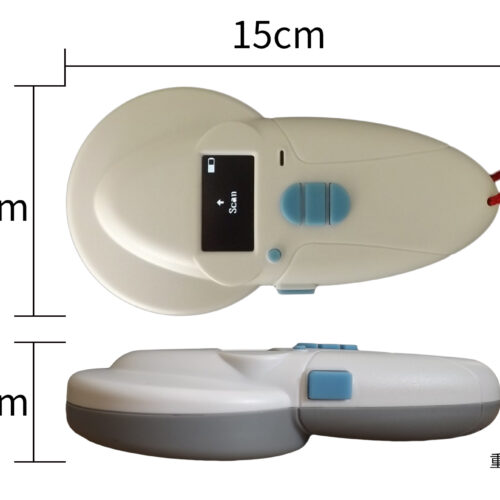Description
The animal tag readers produced by our company adopt the RFID wireless reading method and support electronic tags in EMID, FDX-B (ISO1784/85) and other formats. The product uses a high-brightness OLED display that can be displayed under strong indoor or outdoor light conditions. The product also has a built-in storage function that can store up to 128 pieces of label information, and users can upload it to the computer through a USB data cable.
This product has stable performance and simple operation and is suitable for small animal management and traceability management fields.
| ITEM | PARAMETER |
| Model | RBC-S19 |
| Working Frequency | 134.2Khz/125Khz |
| Label Format | EMID、FDX-B(ISO11784/85) |
| Reading Distance | 2~12mmglass tube label>5cm
30mm animal ear tag>15cm(Related to label property) |
| Standard | ISO11784/85 |
| Reading Time | <100ms |
| Signal Indication | 0.91-inch high-brightness OLED screen, buzzer |
| Powered | 3.7V(lithium battery) |
| Storage | 128pcs label information |
| Communication Interface | USB2.0 |
| language | English (can be customized according to customer requirements) |
| Operating Temperature | -10℃~50℃ |
| Storage Temperature | -30℃~70℃ |
| Package Size | 17.5cm×8.8cm×3.5cm |
| Weight | 140g |
Product Advantages:
- Using a bright OLED display screen, and can be seen clearly inside the house or under the strong light outside
- Mini size for friendly pets
- Can store up to 128 pieces of information (time + tag code)
- Support of customized Language
- Performance and simple operation
Spare parts included:
- RBC-S19 Reader Scanner
- Manual Book
- 1-Year Warranty Card
- Certificate of Conformity
Application:
- Animal shelters
- VET store
- Animal Clinics
- Livestock Farm
- Dairy Farm
- Ranch Farm
- Stables
- Animal Clubs
- Animal Association
- Pet stores
- Pet doors


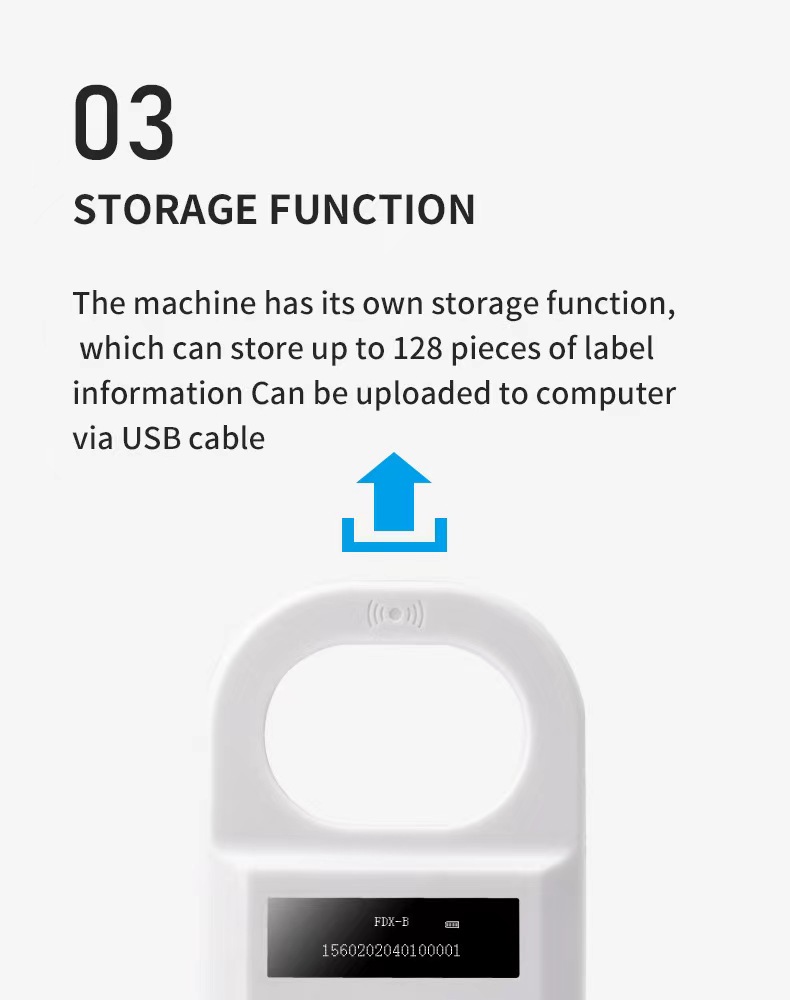
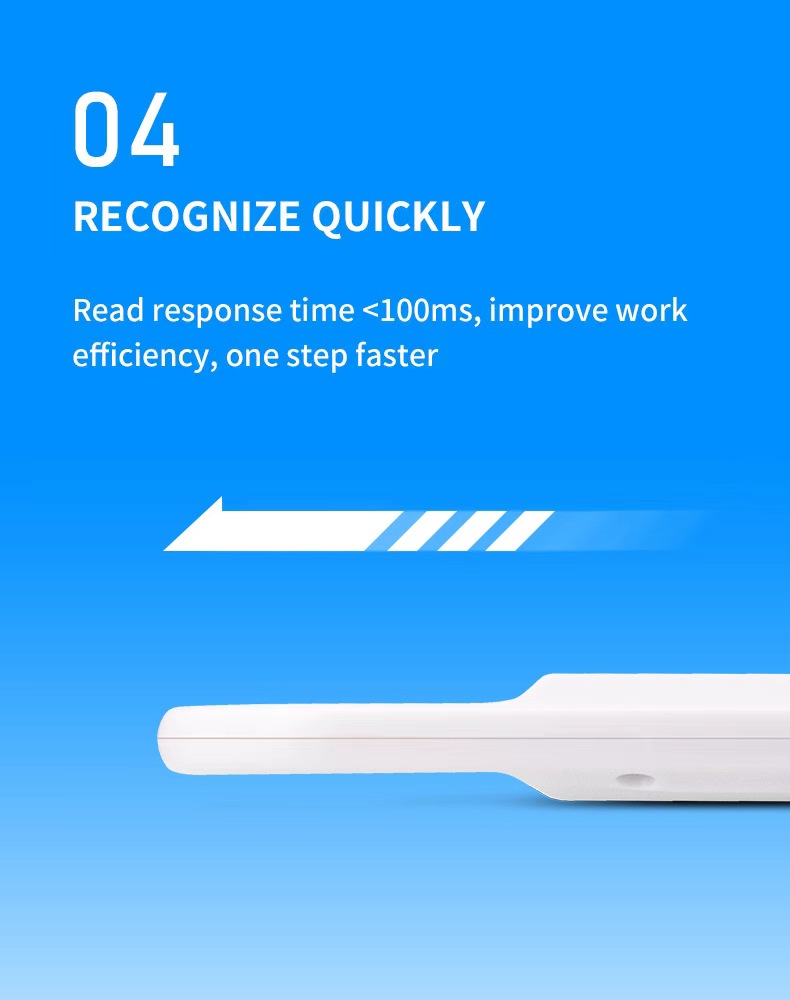

Operation:
- Turn on the device and scan. Press scan button to turn on the device and on the scanning model
- The tag NO. will be displayed on the screen if a tag, and display “No tag” if no tag is detected.
- The device could be charged and uploaded data by USB cable.When the device is connected by USB,” USB” will be displayed at top left corner, and on charging status for battery status.
- Press the scan button for 3s, and data will be uploaded from the scanner, MAX 128 records.After uploading successfully, display as belowThe data can be uploaded in real-time if the scanner is connected by a USB cable when reading a tag.
- The scanner will be off after 120s without working.